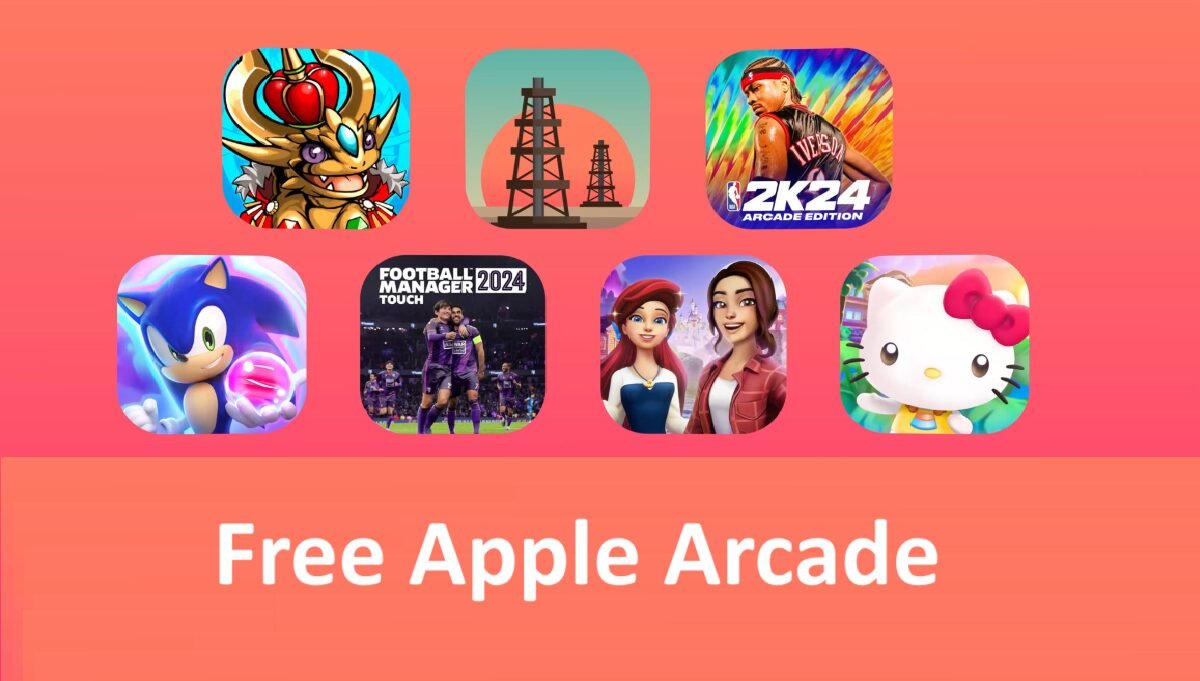
Apple has been continuously working very hard on its gaming library—catering to a wider audience. Apple Arcade is an excellent option for mobile gaming enthusiasts. Accessing these games can lead to subscription costs, which might not suit every gamer’s bank account. It is therefore a better alternative to get a Free Apple Arcade. In this blog, we will explore how you can play free arcade games—read till the end!
Overview of Apple Arcade
Apple Arcade is a subscription of premium gaming service—available on iPhone, iPad, Apple TV and VisionPro. The subscription is just like other streaming services—once it ends, you cannot access the content. You need to recharge again. There is a spectrum of games available, including popular titles. It was launched back on 19 September 2019 with over 200 games. You have unlimited access to 200+ premium games ranging from Arcade Originals, Timeless Classics and AppStore greats.
Free Apple Arcade- How to Get It for Free?
There are several ways from which you can get Free Apple Arcade. It contains free trials and join accounts of family members. However, it is very difficult to use Apple Arcade continuously for free unless you buy Apple products often.
Apple Arcade Free Trial (Free Apple Arcade)
If you are a new user, then starting a free trial could be the ideal solution. They offer free trials for a month for every user out there. Hence, all you need to do is create your account with your Apple ID for the free trial. Instead of accessing a month of Apple Arcade trial, you can do it with a one-month Apple One trial. Under a Month Apple One Trial, you get access to Apple TV+, Apple Music and Apple Arcade.
Note: You get only one free trial per Apple ID.
Buy A New Apple Device (Free Apple Arcade)
Another method to get Free Apple Arcade is to buy a new Apple device. If you buy a new Apple device, you will get three free months of Apple Arcade. You can redeem the three months even if you had earlier used a free trial. Further, you can also receive three months of free Apple TV+ and Apple Music.
Apple Arcade Family Sharing (Free Apple Arcade)
The last option to get the Free Apple Arcade is by joining a family and friend Apple One Subscription Plan. However, it is not free as someone is paying for the subscription. Hence, there is no extra cost to join them.
Creative Promotional Offers (Free Apple Arcade)
Retailers of the United States occasionally offer Apple Arcade up to 6 months through membership and promo codes.

Read More-The Top 10 Best Apple Arcade Games
The Top 10 Best Apple Arcade Games are-
Balatro+
Fantasian
Sneaky Sasquatch
Hello Kitty Island Adventure
Katamari Damacy Rolling Live
What the Golf?
Stardew Valley+
Dead Cells+
Wylde Flowers
Skate City: New York
Apple Arcade Cost
The pricing starts from just $6.99 per month—contains unlimited access to 200+ games. It includes further perks such as no ads and no in-app purchases. Users can share up to 5 family members using Family Sharing. Gamers can play games at their fingertips—online and offline.
Apple Arcade Plans
Monthly Plan- US $6.99/month
Annual Plan- US $49.99/year annual plan
Apple One subscriptions
Individual: US $19.95/month (includes Music, TV+, Arcade, iCloud – 50 GB)
Family: US $25.95/month (shares with 5 others, 200 GB iCloud)
Premier: US $37.95/month (includes News+ & Fitness+, 2 TB iCloud)
How To Cancel Apple Arcade?
If you want to cancel your Apple Arcade subscription, it is pretty simple. The best and easiest way to cancel a subscription is through the settings app.
Head over to the settings app.
Click on your profile and choose subscription.
Then click Apple Arcade
Tap on the Cancel Apple Arcade.
Now you need to confirm about Cancel Apple Arcade.
How to get started?
First of all, you need to open your Apple App Store on your Apple Device.
After that, find the option “Arcade” or open the Arcade app on Apple TV.
Now you have to subscribe it using your Apple ID.
You can claim your free trial or choose your subscription according to your needs.
Search and download games.
You can start playing games.

Apple Arcade Gift Card: Free Apple Arcade
Apple Gift Card
You can redeem an Apple Gift Card for Apple Arcade, iCloud and many more Apple services.
You can buy it from the Apple Online Store and Local retailers.
Gift a Subscription
You can send a gift as a subscription, but only for iOS and macOS.
Go to the App Store
Choose the Arcade Option
Click on any game
Click on the share icon
Then click on the Gift This Game option.
Final Say!
Apple Arcade is a subscription gaming platform that offers high-quality games—with no ads and in-app purchases. For Free Apple Arcade, you can use different tricks to play games—covered above in the article.
Photos Source- Pexels