
For us, home efficiency is all about making life simple, easier, smarter, and more sustainable. I believe home runs smoothly, whether it is—energy-saving gadgets, better space management or cutting down daily waste. With no doubt, it creates more time and peace of mind. Over time, I have realised that gadgets make our work half or very short. Honestly, the iRobot Roomba 960 Robot Vacuum has made the cleaning routine a lot easier. We used to spend hours sweeping and vacuuming—especially all the dust and pet hair around. But after the advent of the robot vacuum, it makes our home cleaner without lifting a finger.
What I really appreciate is how smart it is— it maps space, avoids obstacles, and even returns to charge on its own. I can say that it is not just a gadget, but it has a companion that perfectly handles the cleaning department.
I have always heard people say, “Just get a Roomba” whenever the topic of robot vacuums comes up. Now, after using it, I get to know why people are saying these words. I truly understand how brands became synonymous with robotic cleaning. When I use it—I just want it to be smart and maintenance. After using it, I was surprised that it nailed everything I hoped for.
iRobot Roomba 960 Robot Vacuum comes with a Wi-Fi connection, a camera for navigation, and voice control. Its easy-to-use app gives me cleaning updates and stats. What impressed me is its three-stage cleaning system; this vacuum really worked very well compared to other vacuums I have used.

Design and features—iRobot Roomba 960 Robot Vacuum
When I looked and touched it for the first time, it looked sleek and modern. The clean button on the top is quite big and clearly visual—manual control is easy. But I use it through an app or voice commands with Alexa.
One cool feature is the camera embedded in the front—which easily maps out my rooms. It is 3.6 inches tall and 13.8 inches wide, so it slides under most of my furniture easily. Most importantly, it is super light, weighing around 8.6 pounds. For myself, it is perfect me because I hate moving heavy things to clean under them. Underneath this device, it uses dual rubber rollers that do a good job of cleaning dirt, crumbs, hair and other waste. The side brush is great for cleaning along walls and corners. Through its sensors, it detects areas with more dirt that need more time to clean.

Read More-HEPA-style Filter and software updates—iRobot Roomba 960 Robot Vacuum
iRobot Roomba 960 Robot Vacuum uses a HEPA-style filter which captures up to 99% of dust, pollen and allergens. It can wipe waste as small as 10 microns. Further, it is great for allergy sufferers and pet owners.
iRobot frequently gives updates on its robot vacuums to improve navigation and performance. These updates are delivered automatically through the app, with no need for manual intervention.
Battery longevity tips—iRobot Roomba 960 Robot Vacuum
This device’s battery lasts up to 70 -75 minutes per charge, which is great for apartments and mid-sized homes. For larger spaces, it uses auto-resume, which allows it to recharge and finish cleaning. If you want to extend better life, then you can store this device in a cool and dry place. Avoid letting the battery completely drain on regular use.
My set-up and experience—iRobot Roomba 960 Robot Vacuum
I use Roomba 960 mostly in my halls and rooms where there is are lot of messed-up waste. In my house, there are lots of boxes, containers, furniture, and tiny action figures, but it easily dodges everything like a pro. So, I don’t have to think for a second to move. It navigated under my couch and dining table like it had been living there for years. What surprised me was how well it transitioned between carpets and tiles with no jerks and hiccups.
And yes, it connects easily to Eye’s wifi. I can set it up through the iRobot Home app within 3-5 minutes. It takes around 3 hours initially to charge, but once it is charged, you can start cleaning using the app.
Smart cleaning options—iRobot Roomba 960 Robot Vacuum
I am in love with this device due to its cutting-edge app. You can choose single pass, double pass and automatic. A single pass is best for regular light cleaning. A double pass is best when there is heavy foot traffic. Through the automatic option, it can decide on the basis of the room size. There is also an Edge Clean option, which I usually turn on. It makes sure every corner and edge of the room is cleaned. In addition, if you want to create certain areas, you can use the virtual wall barrier in order to create a boundary. Through this, Roomba don’t cross the boundary you have set.
Real performance—iRobot Roomba 960 Robot Vacuum
If you are concerned about battery life, then you are not alone. I have also considered it. Its battery works up to 70-75 minutes, which is enough for downstairs. If it runs low, it automatically goes back to the dock, charges and resumes where it left off. It also gives notifications when the dustbin is full, which is appreciated. So when the dustbin is empty, you can click on a resume. It even does two full passes if you let it run in auto mode. I got the final update when the cleaning was complete, and right after that, it came back to its dock.
The app gives me a cleaning map, stats, and history for every job. It is quite fascinating to see how much work it covers in such a short time.
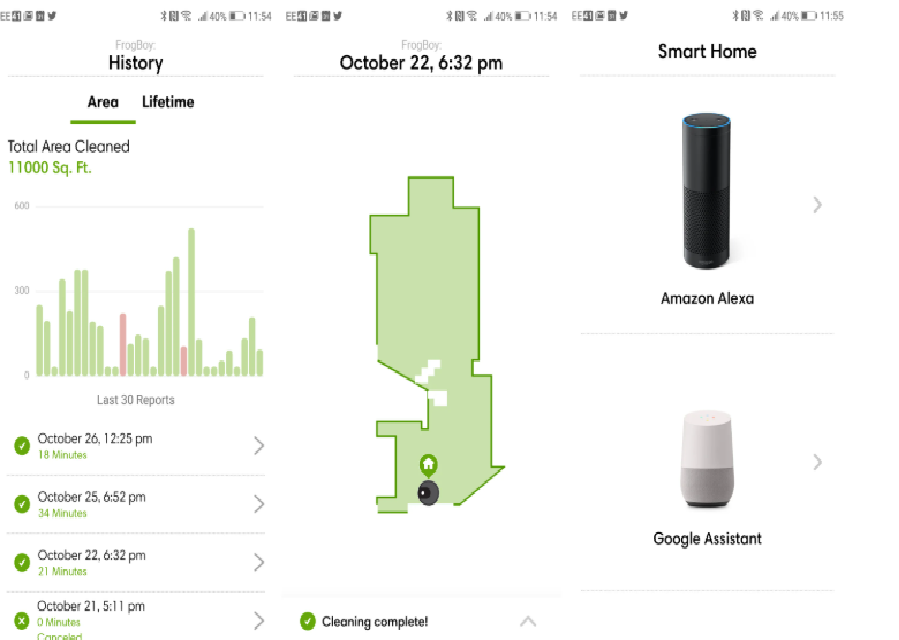
Final thoughts
If you are just like me and want a smart and low-hassle vacuum, then the Roomba 960 is perfectly worth your money. Well, it is not cheap, but it cleans like a pro and conditions between floor types effortlessly. The app, camera navigation and voice command are amazing, but for me, their consistency and results are extraordinary.